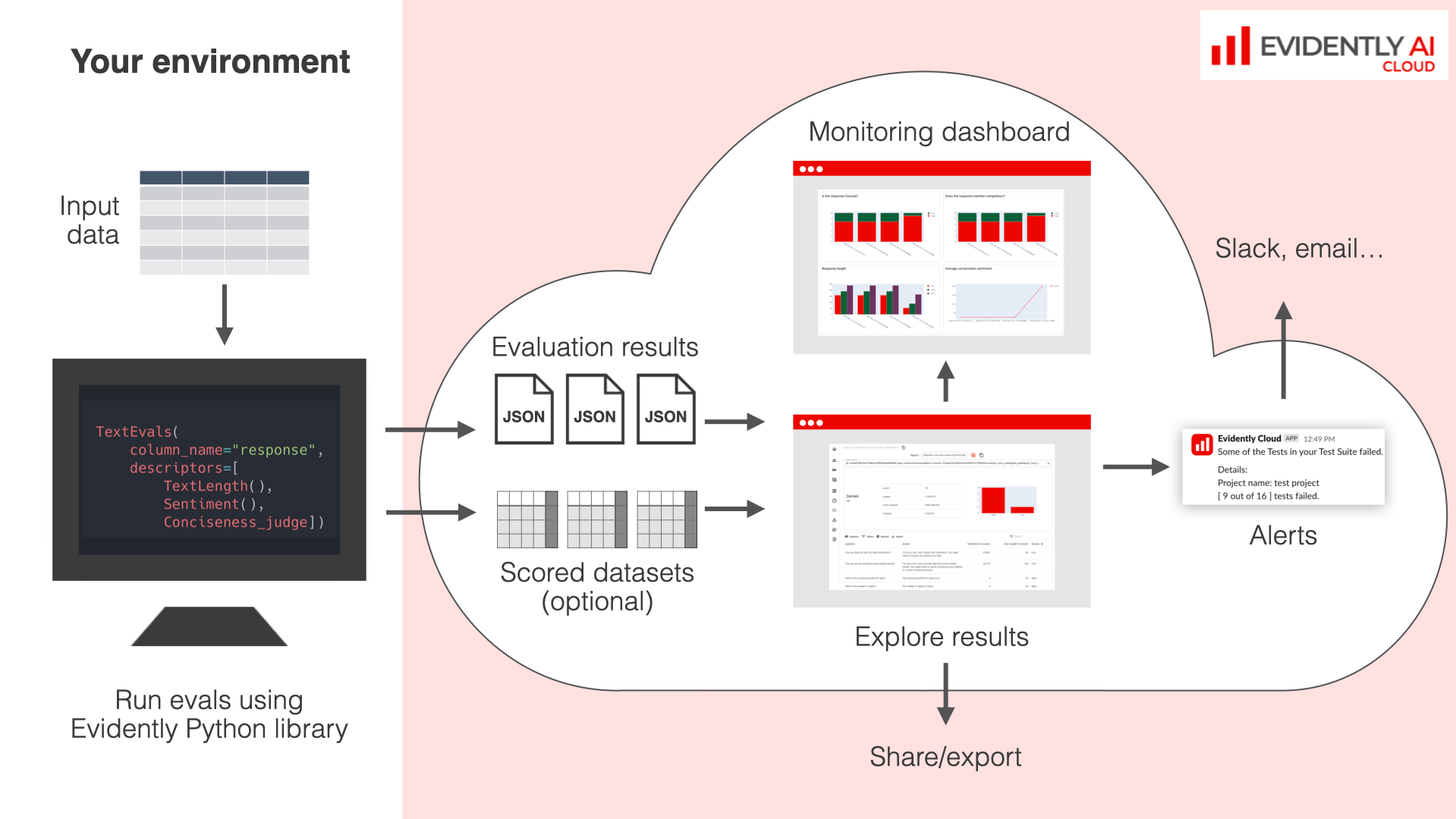
Simple Example
To run a single eval with text evaluation results uploaded to a workspace:Workflow
The complete workflow looks as the following.Run a Report
Configure the evals and run the Evidently Report with optional Test conditions.
Explore the results
Go to the Explore view inside your Project to debug the results and compare the outcomes between runs. Understand the Explore view.
(Optional) Set up a Dashboard
Set a Dashboard to track results over time. This helps you monitor metric changes across experiments or results of ongoing safety Tests. Check the docs on Dashboard.
(Optional) Configure alerts
Optionally, configure alerts on failed Tests. Check the section on Alerts.
Uploading data
Raw data upload is available only for Evidently Cloud and Enterprise.
- include only the resulting Metrics and a summary Report (with distribution summaries, etc.), or
- also upload the raw Dataset you evaluated, together with added Descriptors if any. This helps with row-level debugging and analysis.
include_data (default False) to specify whether to include the data.