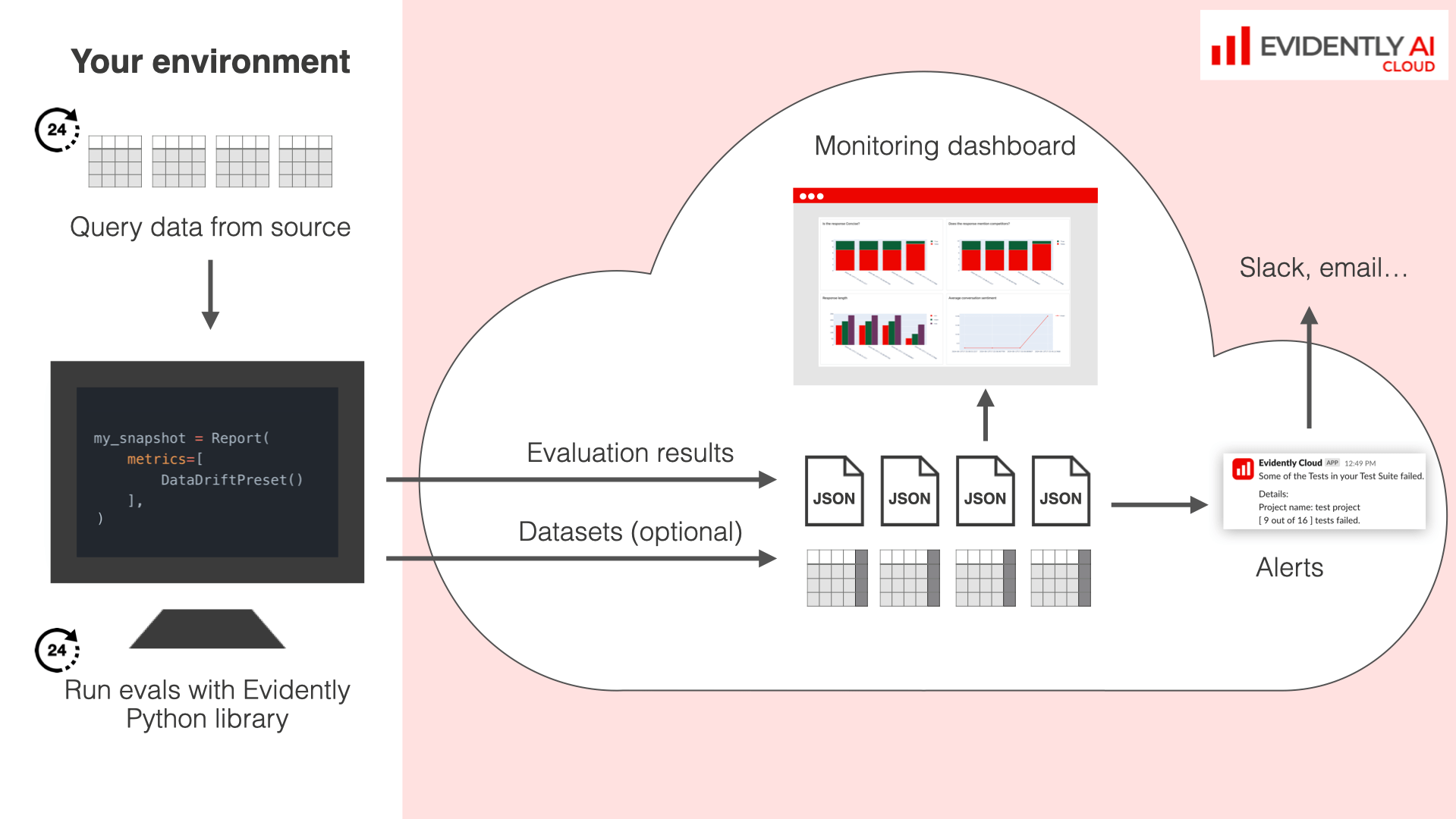
Simple Example
To get the dataset stats for a single batch and upload to the workspace:Workflow
The complete workflow looks as the following.Configure the metrics
Define an Evidently Report with optional Test conditions to define the evals.
Run the evals
You must independently execute Reports on a chosen cadence. Consider tools like Airflow. You can send Reports from different steps in your pipeline. For example: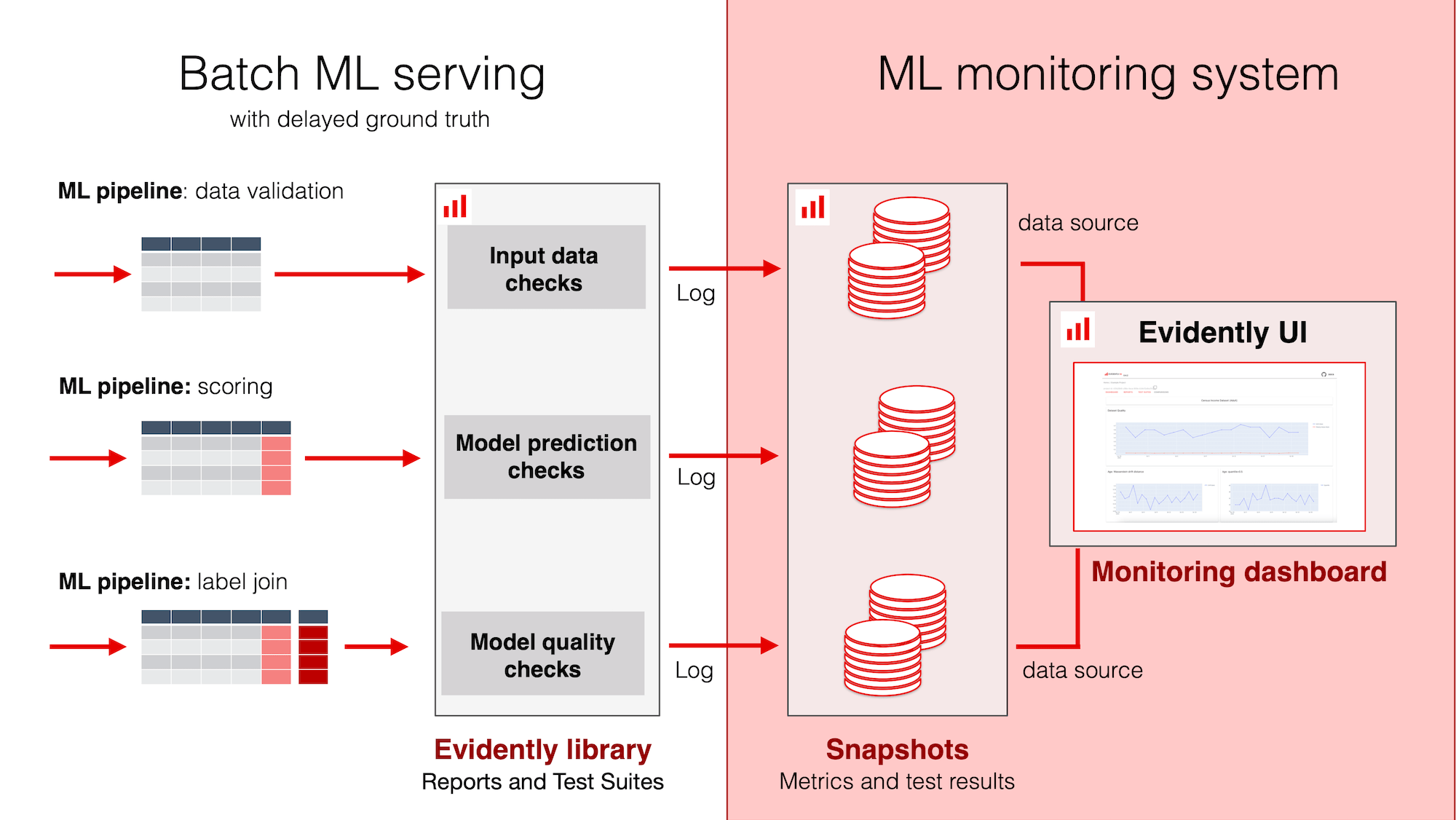
- first, send data quality, data drift and prediction drift checks
- after you get the delayed labels, send a ML quality checks results.
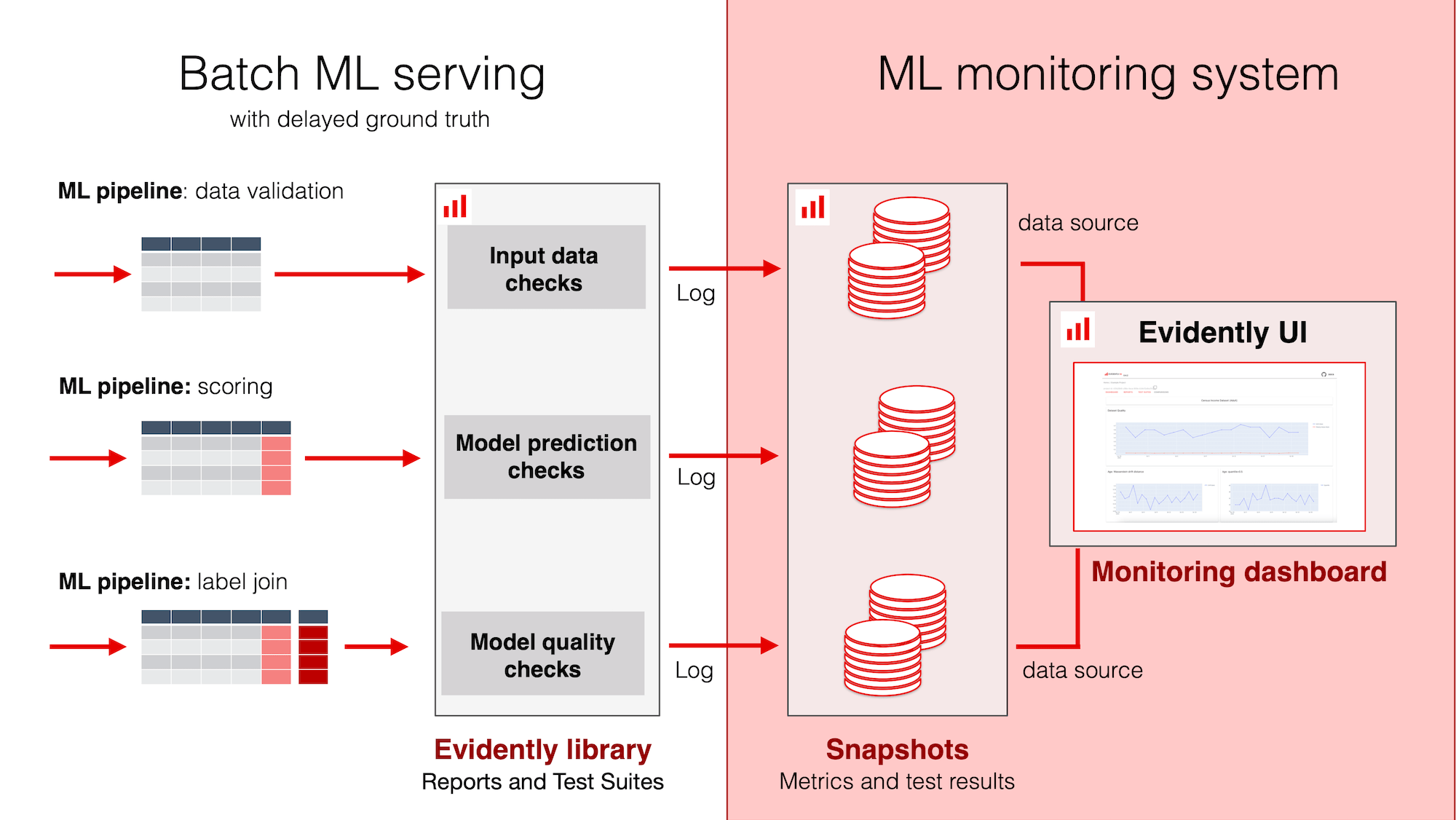
Upload to the platform
Choose to store raw inferences or only upload the metric summaries. How to upload / delete results.
Configure the Dashboard
Set up a Dashboard to track results over time: using pre-built Tabs or configure your own choice of monitoring Panels. Check the Dashboard guide.
Configure alerts
Set up alerts on Metric values or Test failures. Check the section on Alerts.